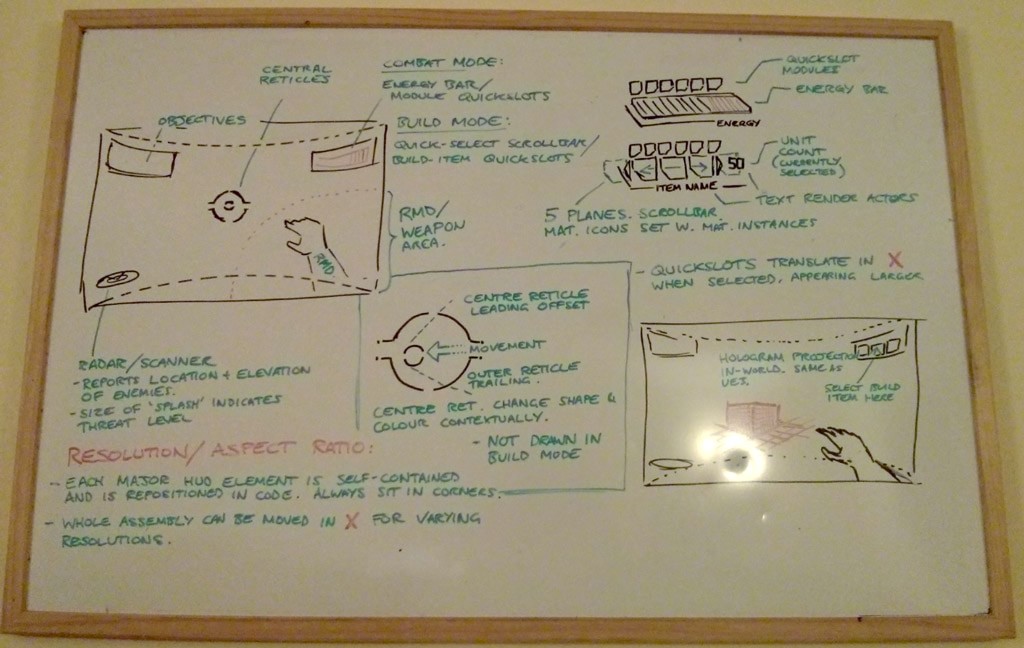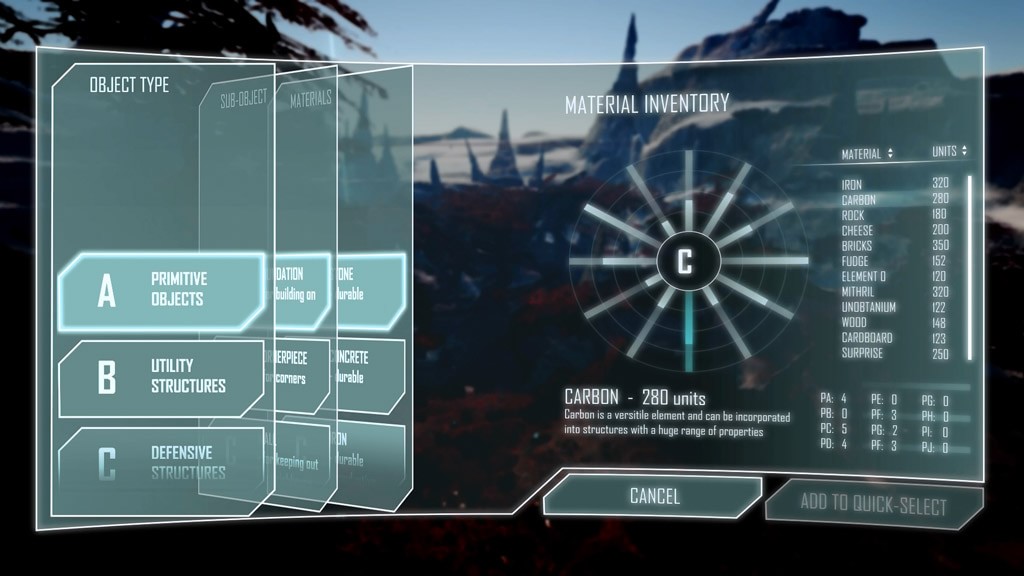Hello everyone!
Because we had a lot of great feedback and kind words the last time we showed you a concept art speed-paint, Gavin has kindly been recording his progress on some more amazing environmental concepts!
These ones are explorations into what kind of environmental features and terrain layouts would contribute the most to gameplay possibilities, and of course, look the coolest!
The video is 10x speed, and shows Gavin working on two concepts that go through many iterations and variations.
A few words from Gavin, our brilliant (and slightly eccentric) Concept Artist:
Hey guys I’ll make this brief because my postman literally JUST knocked and he’s waiting at the door for me to hold his package – that’s not a euphemism by the way, I’m really going to hold his package.. (yet I’m still typing)
In the video I’m drawing super fast in real time because my art director Matt is constantly in a God Of War, attack build-up position in case I slack. We start with a couple of in-game screenshots, a brief and reference imagery by our Level Designer Chris K. and Artist Joe.
As you might be able to spot from the video, there’s a couple design changes in artistic direction which happen as per feedback from the team who kindly drop in and keep the design on track to anticipate any game constraints or clashes with established features. Then after about two easy hours of painting–BOOM! … Another nine hours left of painting until there’s only 13 hours of painting left to reach the halfway mark. Or something like that, I don’t know – you do the math. Seriously do the math; it’s something crazy like two days of slaving away at a tablet. Who does that?! (ME.)
Either way I hope the video will enrich your life . Aaand the postman’s gone. THANKS guys. (Really, thanks – I probably love you all)
– Gavin
Here are the latest concepts for the pleasure of your eyeballs.

This image shows the entrances to caves, and monolithic overhanging rocks. The earth is cracked, possibly by tectonic activity, or perhaps by the passage of something of staggering size

The gorge offers itself as a natural choke-point, making it the ideal place to construct defenses. The rocks are suffused with veins of luminescent crystal
We hope you were as blown away by Gavin’s mad painting technique as we were, and would love to hear your comments and questions!
Head over to the forums to talk to the Devs!